Understand Your Hayward Pool Filter Valve Positions With Diagram. Full Guide On How To Use Hayward Pool Filter Valve Settings With Labels.
In this article, I will teach you how to use and adjust Hayward multiport valve settings and positions with diagrams and labels.
Both the Hayward Sand filter and DE filter have a Maltiport valve. So it’s necessary to understand the settings and positions of the Hayward filter valve.
What Does a Hayward Pool Filter Settings Do?
The Hayward multiport valve is used to clean, and backwash the pool filter by adjusting the water in multiple directions in sand and D.E. pool filter.
Multiple ports in the valve move the water flow in the required direction.
By setting the Hayward pool filter valve you can perform a various action like cleaning and backwashing the pool filter.
Important: Don’t forget to Turn off your pump and filter before you change the Hayward pool filter valve position or settings. If you don’t do that, it will damage the internal structure of the filter valve.
Hayward Pool Filter Valve Positions And Settings
Most Hayward pool filter valve has 7 Settings or Positions which are used to maintain the water flow. Hayward pool filter valve positions are…

1. Filter Position:
This is the default Hayward pool filter valve position. The majority of the time your Hayward pool filter valve is in a filter position to clean the water of your pool.
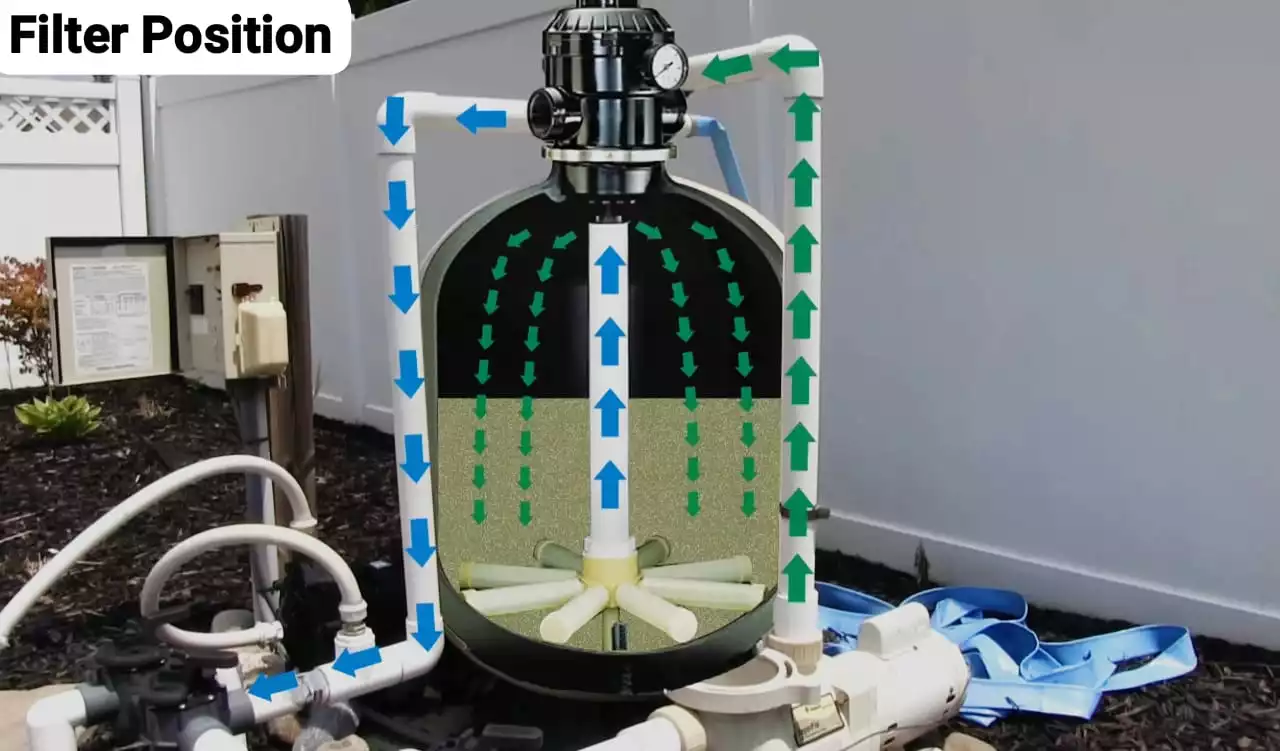
On filter setting, the water coming from the pool enters the filter tank passes through filter media, and exits the filter tank back to the pool. See the Hayward Pool filter valve positions diagram.
Water Flow:Pool > Filter Tank > Filter Media > Exit the Tank > Pool
2. Waste Position:
This position of the Hayward filter valve is used to lower the pool water level.
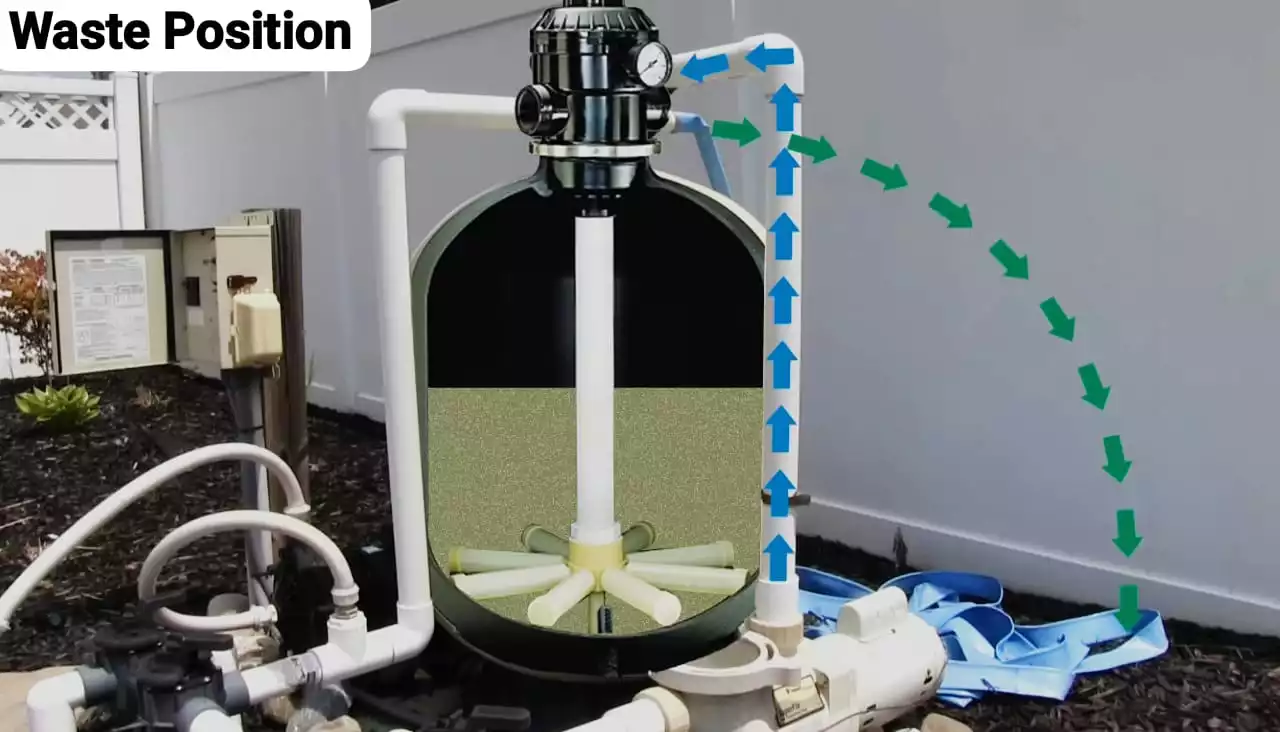
if don’t want to pass the water through the filter because your pool has too much dirt and algae then this Waste setting is used.
By Analyzing Hayward filter valve diagrams we understand that the valve on the Waste position bypasses the water from the filter and sets the water flow to exit from a waste outlet or backwash hose.
Water Flow: Pool > Valve > Backwash Hose
3. Winter Valve Settings:
Winter valve position is used in the winter season to store the filter at the end of the season.
Maintaining this position prevents inner damage to the valve by allowing some space in the valve to not be damaged when water freezes in the winter months.
4. Backwash Position:
Cleaning of your sand filter is performed on this valve position. Clean and Backwash your Sand or DE filter from Algae and debris by using this setting on the Hayward pool filter valve.
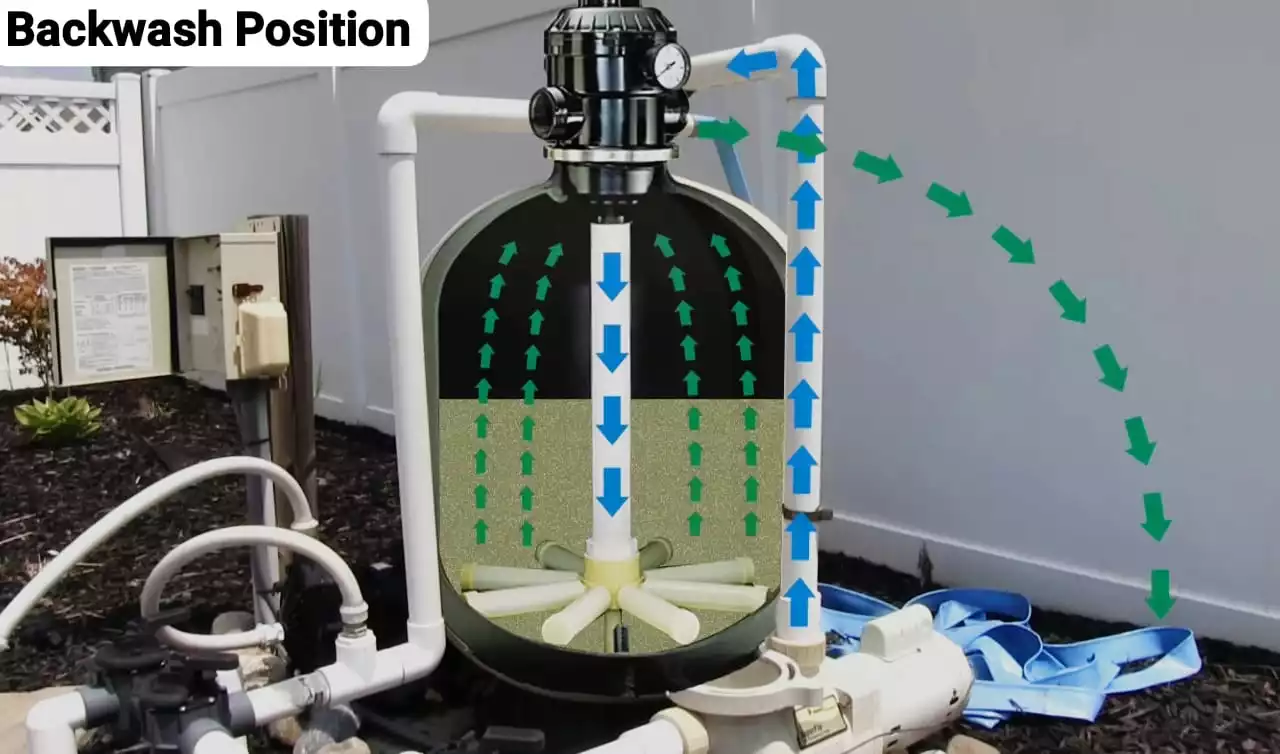
While backwashing the water that comes from the pump goes to the filter tank and exits on the waste outlet with dirt and debris from the filter. Then you need to set the valve on the rinse position for some time.
Water Flow: Pump > Standpipe in Filter Tank > Filter Media > Backwash Hose
5. Rinse Valve Settings:
After backwashing the sand filter you need to position the Hayward valve to the rinse setting for 15-20 seconds.
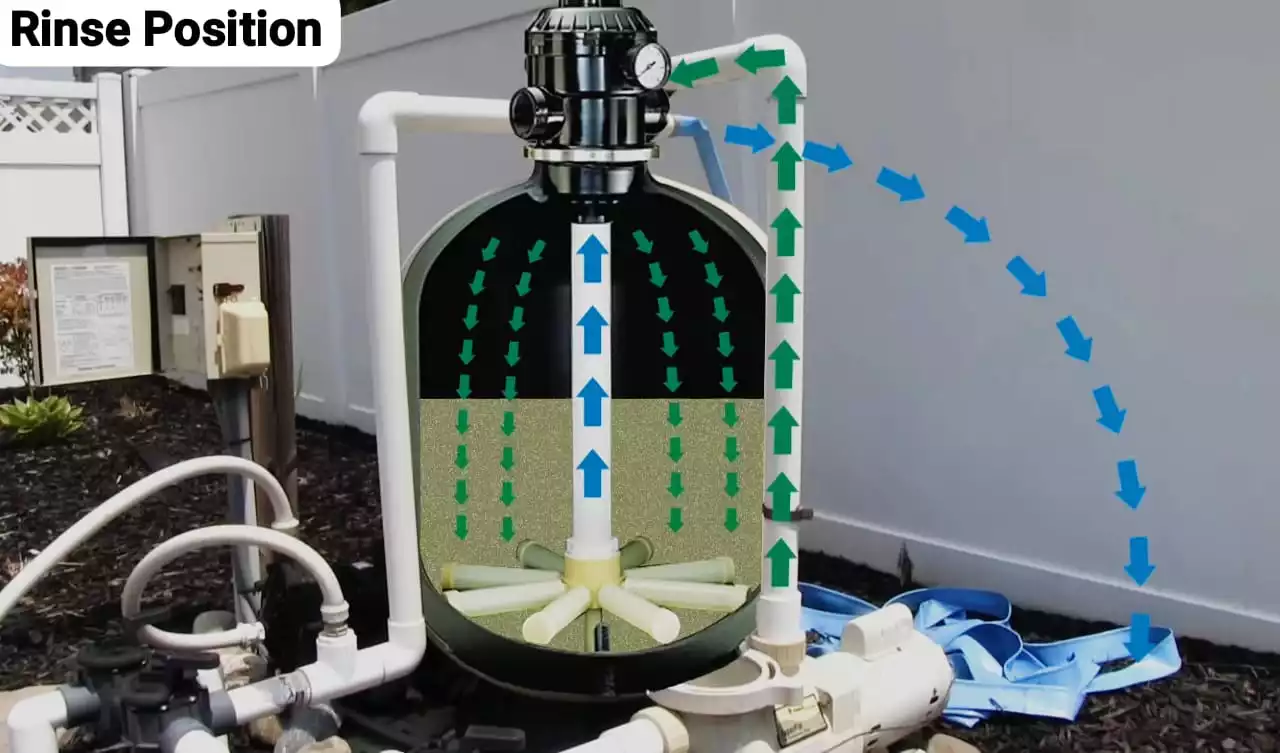
This position of the filter valve is used to rinse the sand. Water comes from the pump enters the filter media then passes through the standpipe to backwash hose.
Water Flow: Pump > Filter Media > Standpipe in Filter Tank > Backwash Hose
6. Recirculate Position:
In this position, your Hayward pool filter valve is set in a way that water directly enters the pool bypassing the filter.
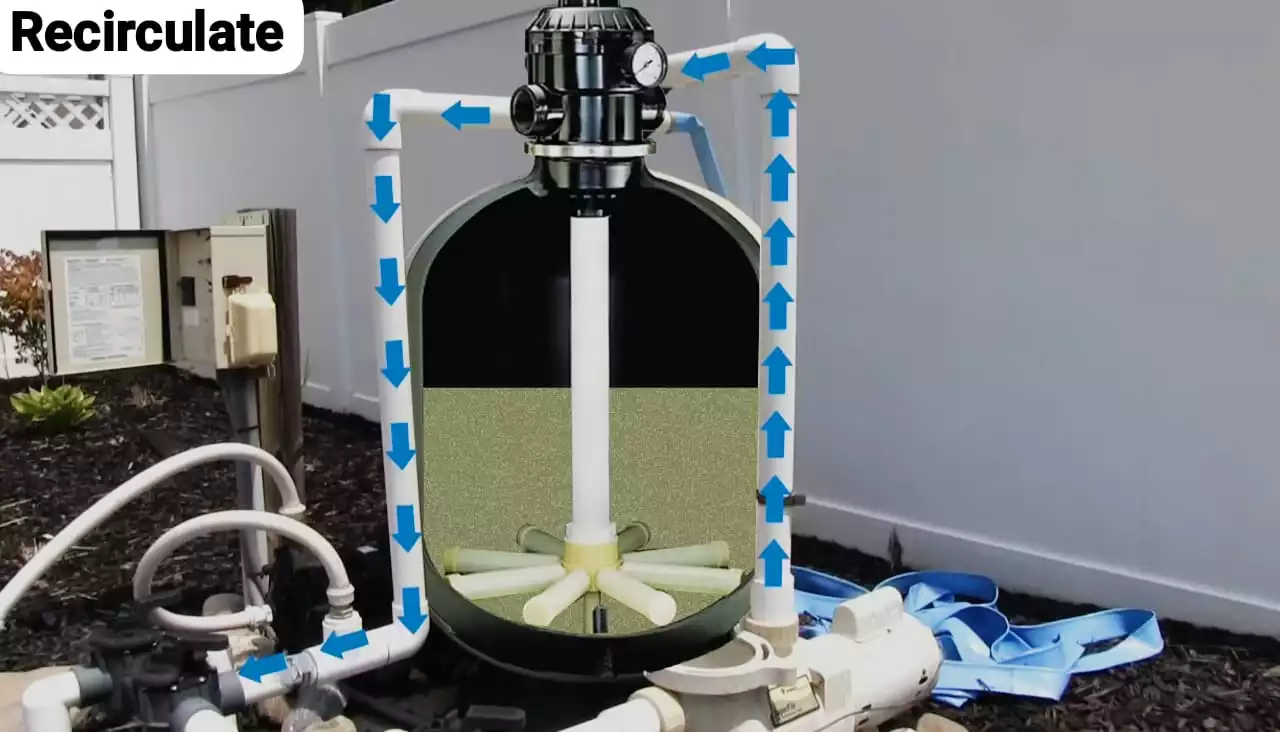
Importance: If you don’t want to filter the water but circular the water because of any reason like chlorine circulation then you should use this Hayward filter valve settings. See Above the Hayward pool filter valve position label.
Water Flow: Pump > Valve > Pool
7. Closed Settings:
This position completely closes the valve. People rarely use this position.
Note: Do not turn on the pump while the valve is on Closed settings. It will damage your pump or filter or both.
Conclusion
So, This is how to can set and adjust your Hayward Pool filter valve positions and move water to the required desire.
Pool filter valves play an important role in moving water. Optimizing Hayward Pool Filter Settings is necessary to get the desired direction of water which helps to clean or backwash our Hayward pool filter.
If you have any troubleshooting Hayward Valve Positions, please comment below. We will add a solution for your Troubleshooting regarding Hayward.
